Google My Business – Part 3 : Improving Your Google Local Listing With Media and Keywords
Now that we have our new Google My Business pages set up we can start to tune them up for best performance within the local search results. A better local listing will appear more prominently and be clicked on more often, driving more traffic towards your company and away from your competitors.
How Google Local Search Rankings Work
You may already have your business showing up in the Google search results, and if you’ve completed part 2 of the tutorial you already have a Google Local listing set up thanks to the new Google My Business tool.
Now, you’re probably wondering how you can increase your ranking within the local listings. There are quite a few factors that Google uses when trying to figure this stuff out, as I’ve listed below:
- Keeping your contact information up to date
- Physical address is correct
- Business hours are published
- Photos that paint a picture of your business
- Staying consistent with contact information across different pages
- Links to your business from around the web (but particularly from the local area)
- Citations (Name, Address, Phone Number) of your business on the internet
The above factors are just a brief overview that should get you pointed in the proper direction as far as what you need to be looking at in your local listing. Another significant factor is how many reviews your listing has from your customers with Google accounts as these reviews help to establish your company as a well known and trustworthy business.
Above, I have included an example local listing for the search query, “steak restaurant Minneapolis.” As you can see, it isn’t necessarily true that the steak house with the best review is the #1 listing but in fact it is the restaurant with a large number of great, informative reviews combined with up to date business information that is valuable to their customers.
Pulling Everything Together to Improve Your Listing
Now that we have a general understanding of how the rankings work for local listings we need to figure out how to take these items of interest and incorporate them into your game plan. If you haven’t already, take care of the easy stuff first. Get your business hours updated, make sure your address is correct and put up some pictures.
Using Media to Promote Your Business
Going with our restaurant example, show off your food! Entice your patrons with images of mouthwatering steaks and fresh salads that will make them want to come in and enjoy your restaurant. Most importantly, show off your best! For instance, take the image of the steak below. Does that look appetizing? Does it make your mouth water and want to rush to your favorite steak house? No, of course not. Get something amazing up there and get people in the door!
Relative Keyword Insertion
The first thing we’ll discuss is how to write your business intro to reflect keywords that are appropriate for your industry. If you remember from Part 2 we wrote a brief business introduction for viewers to read. When writing this intro we want to concisely describe our business but also do it in a fun way that both human readers and search engine bots enjoy reading it alike.
Say we own a seafood restaurant here in Austin, what kind of stuff should we have in our intro? If I were writing it, I would make sure to include the types of seafood I offer, adjectives describing the seafood, and that I’m in Austin, or maybe where specifically in Austin as it is a large city.
Located in the heart of Downtown Austin, Texas, ABC Seafood takes great pride in crafting mouthwatering seafood dishes that are inspired by the coast and our local surroundings as well. Additionally, we also offer many traditional fares such as Oysters on the half shell, fresh shrimp prepared any way you like ‘em, crab and much more!
While the above intro isn’t perfect, it should give you an idea of how to use keywords that are relevant to your business to achieve a higher ranking with the local results as well as provide a quick, detailed summary of your restaurant to keep your readers engaged and wanting to stop in as soon as they can.
Notes Regarding Keywords in Business Titles
With all of this being said, be careful about how you use keywords in your business title. Directly from Google’s Guidelines they recommend the following to ensure that your listing is in compliance:
- Your title should reflect your business’s real-world title
- You may include a single descriptor that helps customers locate your business or understand what your business offers
- Marketing taglines, phone numbers, store codes or URLs are not valid descriptors
- Examples of acceptable titles with descriptors (in italics for demonstration purposes) are “Starbucks Downtown” or “Joe’s Pizza Delivery”. Examples that would not be accepted would be “#1 Seattle Plumbing”, “Joe’s Pizza Best Delivery” or “Joe’s Pizza Restaurant Dallas”.
These recommendations should be respected as a violation of one of these rules could possibly result in your listing receiving a ranking penalty, or in a worst case scenario not being shown in the local results at all.
Onto the Next Chapter
The next installment in our guide to Google My Business covers how to use your customers’ reviews to rank your local listing better as well as how to acquire great reviews from your clients and how to deal with negative reviews quickly and effectively. Chapter 4 is waiting for you when you’re ready, see you there!
Disclosure: No affiliate links in this tutorial




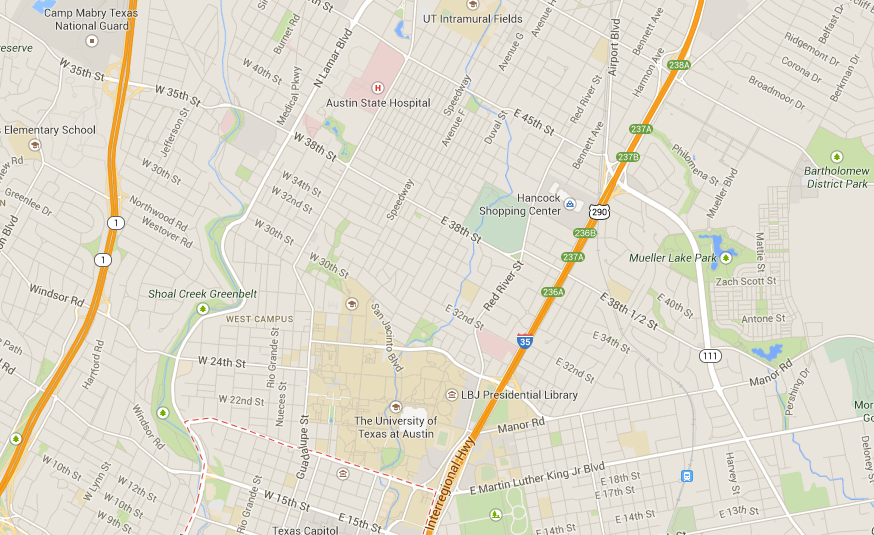

Recent Comments